Introduction
The Importance of Cropping & Resizing
Different Cropping Techniques
How to Resize Images Without Losing Quality
Tips for Outsourcing Cropping & Resizing Services
Case Studies: Before and After Cropping & Resizing
Conclusion
Introduction
In the visually-driven world of today, images are not just pixels; they are powerful storytellers. Whether you are a professional photographer, a graphic designer, or a business owner, it’s essential to know how to make your images speak. One of the fundamental techniques to perfecting an image is through cropping and resizing. This article takes you through the importance of these techniques, various cropping methods, and how to resize images without losing quality. Additionally, we’ll provide tips on outsourcing these services and analyze real-life case studies.
The Importance of Cropping & Resizing
Cropping and resizing are two fundamental aspects of image editing that can dramatically improve the visual impact of a photograph. Cropping helps in refining the composition, removing unwanted elements, and focusing on the subject. In contrast, resizing is about adjusting the dimensions and file size of the image for different usage scenarios, such as web, print, or social media. Proper cropping and resizing are essential not only for aesthetics but also for optimizing images for performance and ensuring that they meet specific requirements.
Different Cropping Techniques
- Rule of Thirds: This is a classical composition technique. Imagine the image is divided into nine equal segments by two vertical and two horizontal lines. Place your subject along these lines or at their intersections for a more balanced and natural look.
- Golden Ratio: Similar to the rule of thirds, this technique involves dividing the image using the ratio of approximately 1 to 1.618. It’s considered more aesthetically pleasing and is used to achieve a more harmonious composition.
- Centered Composition and Symmetry: Sometimes the subject is best placed in the center, especially if the image is symmetrical.
- Leading Lines: Use natural lines to lead the eye into the image. Crop to emphasize the lines that lead to your subject.
- Framing: Crop the image in such a way that there are natural frames around the subject. This could be archways, branches, or windows.
- Tight Crop or Detail Shot: Sometimes, the details are the focus. A tight crop helps emphasize textures and details.
How to Resize Images Without Losing Quality
Resizing should be done cautiously. Reducing the size of an image is usually safe, but increasing its size can cause pixelation. Here are steps to maintain quality:
- Use the Right Software: Choose editing software known for its strong resizing features, like Adobe Photoshop.
- Start with the Highest Resolution Possible: It’s easier to maintain quality when you start with a high-resolution image.
- Maintain Aspect Ratio: Always maintain the aspect ratio to avoid stretching the image.
- Choose the Right File Format: Save your images in formats that are best for maintaining quality, such as PNG for images with transparency and JPEG for photographs.
- Use Resampling Techniques: If you need to upscale an image, use resampling techniques like Bicubic Smoother in Photoshop.
Tips for Outsourcing Cropping & Resizing Services
- Check Portfolio: Always check the service provider’s portfolio to gauge the quality of their work.
- Communicate Your Requirements Clearly: Be clear about what you need, including file formats, dimensions, and deadlines.
- Look for Experience in Your Niche: If you’re in a specialized field like fashion or product photography, make sure the service provider has experience in that area.
- Review and Provide Feedback: Make sure to review the work and provide feedback for corrections if necessary.
Certainly! Here are two case studies focused on eCommerce:
Case Studies: Before and After Cropping & Resizing
Case Study 1 – Product Highlight for an E-commerce Website
- Background: An online store selling handmade leather goods had product images taken in a workshop setting. The original images included background elements such as tools and workbenches, which were somewhat distracting.
- Before Cropping & Resizing: The product was somewhat lost amongst the busy background, making it hard for potential customers to focus on the product’s details.
- Action Taken: The image was cropped tightly around the product to eliminate the distracting background. It was then resized appropriately for the website, ensuring that the focus was on the product itself.
- After Cropping & Resizing: The leather product took center stage. The details of the craftsmanship were more evident, and as a result, the product page saw an increased conversion rate.
- Conclusion: By simply cropping out distractions and properly resizing the image, the product became the hero of its own story, leading to increased customer engagement and sales.
Case Study 2 – Optimizing Apparel Images for Mobile E-commerce
- Background: An online apparel store realized that a significant portion of its traffic came from mobile devices. However, the images were initially optimized for desktop and didn’t translate well on smaller screens.
- Before Cropping & Resizing: On mobile devices, the images took a long time to load and, once loaded, didn’t showcase the apparel effectively. They appeared too small on the screen, and the details were not clear.
- Action Taken: The images were cropped to focus more on the apparel, removing unnecessary space. They were then resized specifically for optimal mobile display, ensuring faster loading times and better visual appeal.
- After Cropping & Resizing: The mobile site’s performance improved significantly, with faster loading times and clearer images. This led to a decrease in bounce rates and an increase in mobile conversions.
- Conclusion: Tailoring the image size and focus for the platform it’s displayed on is critical in the age of mobile shopping. Cropping and resizing are simple yet powerful tools for optimizing user experience and driving sales.
These case studies demonstrate the importance of properly cropping and resizing images in an eCommerce setting. Tailoring your visuals to the platform and ensuring that the product is the focus can have a substantial impact on engagement and conversion rates.
Conclusion
Cropping and resizing are powerful tools in image editing. They help in refining the composition, emphasizing the subject, and optimizing images for different platforms. Whether you’re doing it yourself or outsourcing, a solid understanding of these techniques is indispensable. Remember that images are the language that can either captivate or turn away your audience. Use them wisely. Happy editing!