Introduction
What is HDR Processing and How Does It Work?
Applications of HDR Processing in Photography
Tools for Effective HDR Processing
Tips and Tricks for HDR Photography
Conclusion
Introduction
In the ever-evolving world of photography, High Dynamic Range, or HDR, is a term that often pops up. From the settings on your smartphone camera to specialized software aimed at professionals, HDR processing is widely embraced and used. But what exactly is HDR, and how can it be used effectively to enhance your photographs? In this article, we will take a comprehensive look at HDR processing, its applications, the tools available for HDR processing, and share some tips and tricks for mastering HDR photography.
What is HDR Processing and How Does It Work?
HDR stands for High Dynamic Range. In photography, the term ‘dynamic range’ refers to the range of light and dark tones in an image. In many scenarios, our cameras are unable to capture this range as effectively as the human eye, leading to overexposed highlights or underexposed shadows.
HDR processing is a technique that seeks to overcome this limitation. It involves taking multiple photos of the same scene at different exposure levels – typically, one normally exposed, one underexposed, and one overexposed. These images are then combined into a single image that retains the best parts of each, ensuring that both the highlights and shadows are well exposed. The result is an image with a more balanced, detailed, and vivid representation of the scene.
Applications of HDR Processing in Photography
1. Landscape Photography
Landscape photographers often encounter scenes with high contrast, such as sunsets or shadows cast by mountains. HDR processing allows them to capture the richness of the scene without losing detail in the shadows or highlights.
2. Architectural Photography
In architectural photography, especially interiors with windows, the difference in light levels between the inside of a building and the scenery outside can be significant. HDR helps in capturing both environments properly.
3. Real Estate Photography
Similar to architectural photography, real estate photos benefit from HDR processing by showing potential buyers a true representation of both interior and exterior spaces.
4. Artistic Photography
Some photographers use HDR processing not just to represent a scene more accurately but also to create a more artistic or surreal effect.
Tools for Effective HDR Processing
There are numerous tools available for HDR processing, ranging from those built into smartphones to specialized software. Here are some popular ones:
- Adobe Photoshop: Photoshop offers an “Merge to HDR” option which can be used to combine different exposures into an HDR image.
- Photomatix Pro: A software dedicated to HDR photography, allowing for greater control over the final image.
- Aurora HDR: Developed by Skylum, this is another dedicated HDR software known for its intuitive interface and powerful features.
- Lightroom: Adobe’s Lightroom also has HDR merging capabilities, and is popular for its ease of use.
- In-camera HDR: Many modern cameras and smartphones offer an HDR mode that automatically captures and combines multiple exposures in real-time.
Tips and Tricks for HDR Photography
- Use a Tripod: Keeping your camera stable is crucial when taking multiple exposures. Any movement can cause the images not to align properly.
- Keep It Subtle: Overdoing HDR can make images look artificial and garish. It’s often best to use it to enhance a photo realistically.
- Bracketing: Learn how to use your camera’s bracketing function, which allows you to automatically take multiple photos at different exposures.
- Avoid Moving Subjects: Since HDR requires multiple images, it’s not well suited for scenes with moving subjects as they will appear blurry or ghosted.
- Use RAW Format: Shooting in RAW format gives you more flexibility in post-processing.
- Experiment with Different Software: Different HDR software offers various features and results. Experiment to find one that matches your desired style and workflow.
Conclusion
HDR processing is a powerful technique that, when used correctly, can dramatically enhance the depth and detail of your photographs. It empowers photographers to overcome the limitations of camera sensors and closer emulate the incredible range of tones that the human eye can perceive. As with any tool, the key to mastering HDR processing lies in understanding its applications and learning through experimentation. So grab your camera, capture the world in its full dynamic range, and let your creativity flourish.