Introduction
Why Background Removal/Replacement Matters
Tools and Techniques for Background Editing
Creative Ideas for Background Replacement
How to Choose a Background Removal/Replacement Service
Conclusion
Introduction
In the bustling sphere of photography and image editing, backgrounds hold the reigns to the impact of your visuals. A background can either elevate an image to excellence or diminish its charm. Through the advancements in image editing technology, the daunting task of background removal and replacement has evolved into a seamless art. Whether you’re a product photographer looking to create flawless catalog images, or a creative soul exploring innovative ways to tell a visual story, background editing is an invaluable skill. In this comprehensive guide, we will delve into the importance, tools, techniques, and creative ideas behind background removal and replacement.
Why Background Removal/Replacement Matters
The background of an image often holds more power than we give credit for. Here’s why background removal and replacement is essential:
- Focus on the Subject: A cluttered or distracting background can take the focus away from the main subject. Removing the background helps to highlight and draw attention to the subject.
- Professional Presentation: For product photography, a clean and consistent background (often white) is critical for a professional appearance and to meet the standards of e-commerce platforms.
- Creative Freedom: Replacing the background allows photographers and designers to experiment creatively and produce various atmospheres or settings without physical constraints.
- Branding Consistency: Custom backgrounds can be used to maintain consistency with brand colors and themes.
Tools and Techniques for Background Editing
Tools:
- Adobe Photoshop: Photoshop’s Pen tool, Magic Wand tool, and Quick Selection tool are highly effective for background removal.
- Remove.bg: An online tool specifically dedicated to background removal.
- GIMP: A free, open-source alternative to Photoshop.
Techniques:
- Using Clipping Paths: With Photoshop’s Pen tool, create a path around the subject and convert it into a selection to isolate the subject.
- Magic Wand Tool: For backgrounds with consistent colors, use the Magic Wand tool to quickly select the background and then delete it.
- Layer Masks: After making a selection, use a Layer Mask to non-destructively hide the background, allowing for revisions.
- Refine Edge: When working with subjects with intricate edges like hair, use the Refine Edge feature to perfect the selection.
- Adding a New Background: Place the new background layer below the isolated subject. Ensure proper scaling and positioning.
- Adjusting Lighting and Colors: To make the composite image realistic, adjust lighting and colors so the subject blends with the new background.
Creative Ideas for Background Replacement
- Fantasy Worlds: Replace ordinary backgrounds with fantastical landscapes or otherworldly scenes for an imaginative twist.
- Historical Settings: Transport your subject back in time by using backgrounds that evoke a historical era.
- Seasonal Themes: Use seasonal backgrounds to quickly adapt product images or portraits for holiday promotions or themed content.
- Abstract and Textured Backgrounds: Experiment with abstract patterns or textures for an artistic flair.
- Virtual Stages for Portraits: Place subjects on stages, podiums, or dramatic settings for a theatrical effect.
How to Choose a Background Removal/Replacement Service
If you decide to outsource this task, consider these factors:
- Portfolio Review: Examine the service’s portfolio to assess the quality and style of their background editing.
- Service Specialization: Determine if the service specializes in the type of images you are working with (e.g., product images, portraits).
- Turnaround Time and Scalability: Check if they can handle the volume of images you need edited within your required timeframe.
- Revisions and Customizations: Ensure that the service includes the option for revisions and can accommodate any custom requests.
- Cost and Value: Compare the cost of the service with the value and quality they offer.
Finding the Right Retouching Service
If you opt to outsource retouching, consider the following factors:
- Portfolio: Review their portfolio to determine if their style and quality meet your standards.
- Specialization: Ensure that the service specializes in the type of retouching you need (e.g., portrait, product, etc.).
- Communication: Assess how well the service communicates. Clarity and responsiveness are essential.
- Turnaround Time: Verify if their turnaround times align with your deadlines.
- Cost: Consider the cost and ensure that it provides value for the quality of service offered.
Conclusion
Background removal and replacement is not just an editing technique; it’s a gateway to infinite creative possibilities. By mastering this skill or partnering with a proficient service, you can ensure that your images are not just seen but remembered. Whether it’s the immaculate showcase of a product or the ethereal portrait that looks like a still from a dream, the art of background editing is a catalyst for your imagination. With this guide in your arsenal, venture into the endless landscapes that await behind the scenes, and redefine what’s possible with your images.